Mobile Job Apps: The Future of the Job Search Process
April 6th, 2012You can’t carry your computer around with you all day, but your job search can and should involve resources you can access from anywhere. And for almost every imaginable aspect of your job search process, there’s an app. Some of these apps are vital research tools, and some just make the search process more convenient. Some are free, and others can cost 10 dollars or more to download. While you’re looking for work, it may be a good idea to focus on apps that are free, like the ones discussed here.
As you consider adding each of these apps to your job search tool box, try to stay focused on your long term goals and don’t get distracted. Your mobile apps should be supporting your search process, not getting in your way or taking up valuable time that you’d otherwise be spending in face-to-face meetings with your contacts. With that in mind, consider downloading free resources like these:
Mobile versions of job boards and networking sites
Monster.com, Careerbuilder, Indeed.com, and several other popular, widely-used job boards are now offering mobile versions of their job search tools for job seekers on the go. LinkedIn and Facebook are also available anywhere; keep them with you throughout the day if your job hunt relies on your social network. Just download them to your iPhone or Android phone for free.
Twitter and social media dashboards
Twitter can also be easily downloaded to your mobile device, and so can Tweetdeck and Hootsuite, which can help you monitor multiple social media feeds at the same time.
Apps that can help you manage contacts and arrange in-person meetings
Lunchmeet, which is free for the iPhone, can help you arrange meetings with potential employers or helpful contacts while on the go. Simply enter your current location and tell the app who you’re planning to meet (a friend? A former boss? A colleague or classmate?) The app will scan the area and help you find a suitable dining venue. If you’d like to go out for lunch but haven’t made specific plans with anyone, the app can connect you to other job seekers in the immediate area who might want to meet up, exchange contact information and compare notes. You can access the Lunchmeet tool through your LinkedIn account.
Some apps like the Blackberry Card Reader (which is not free at $9.99) can scan the business cards that you collect at lunches and networking events and then transfer that information to your contacts list.
Apps for document management
Job seekers often need to access important documents, spreadsheets and Word files while they’re out and about. Try Documents to Go, a free Android app that can help you store your vital job search materials in the cloud and access them from the anywhere. With this app in place, your resume, biographical info, spreadsheets and presentation materials are always just a click away.
For more information about mobile apps and other helpful job search tools, contact a staffing company in CT at Merritt Staffing and make an appointment with one of our staffing experts.
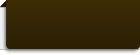


 Directions
Directions



